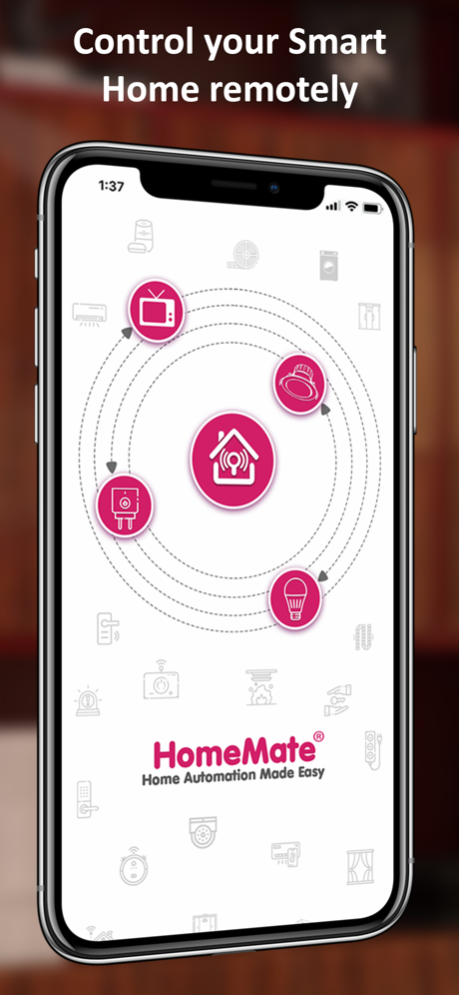HomeMate Smart 1.0.2
Continue to app
Free Version
Publisher Description
Home Automation Made Easy
One App - Limitless Possibilities
HomeMate Smart is a smart products management app to control your smart home products intelligently from anywhere in the world and to live smarter with comfort.
It allows you to control all the smart home devices like Smart Plugs, Smart IR remote, Smart Lights, Smart Switches, Smart Power Strips, Smart camera, Smart Locks and many more. This App is unified app developed and designed for easy and versatile use.
Control, Schedule, Automate and Organise all your smart devices to create true smart home experience right at your fingertips.
Works with Voice Assistant, control individual device, groups and scenes through Alexa and Google Assistant.
Play with millions of colours and explore endless possibilities to transform your home with smart lighting products by changing colour, dimming and set them on pre-defined scenes.
Create Intelligent scenes simply by tapping few screens, execute them from app or set them as per conditions like time based, sunrise/sunset, humidity, etc. Let your home run in auto mode by Smart function in app.
Manage multiple smart places in one app by creating new home in Home Management and give access of complete home to other family members. You can also share individual devices with individual family members.
Visit www.homemate.co.in to know more about application and products
In case you have any questions or problems connecting, please email us at support@homemate.co.in
Nov 16, 2023
Version 1.0.2
Improved performance and user experience.
About HomeMate Smart
HomeMate Smart is a free app for iOS published in the System Maintenance list of apps, part of System Utilities.
The company that develops HomeMate Smart is HomeMate Smart Private Limited. The latest version released by its developer is 1.0.2.
To install HomeMate Smart on your iOS device, just click the green Continue To App button above to start the installation process. The app is listed on our website since 2023-11-16 and was downloaded 4 times. We have already checked if the download link is safe, however for your own protection we recommend that you scan the downloaded app with your antivirus. Your antivirus may detect the HomeMate Smart as malware if the download link is broken.
How to install HomeMate Smart on your iOS device:
- Click on the Continue To App button on our website. This will redirect you to the App Store.
- Once the HomeMate Smart is shown in the iTunes listing of your iOS device, you can start its download and installation. Tap on the GET button to the right of the app to start downloading it.
- If you are not logged-in the iOS appstore app, you'll be prompted for your your Apple ID and/or password.
- After HomeMate Smart is downloaded, you'll see an INSTALL button to the right. Tap on it to start the actual installation of the iOS app.
- Once installation is finished you can tap on the OPEN button to start it. Its icon will also be added to your device home screen.